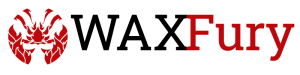Play-To-Earn Gamers On Blockchain Brawlers Now Able To Easily Check Price Of BRWL Per WAXP

At WAX Game Studio, one of our missions is to build our games differently than the status quo.
One thing that we’ve noticed in the world of play-to-earn is that often interfaces are quite hard to navigate. So, we’ve been working day and night to create a streamlined interface that makes playing easy and fun.
Having said that, let’s dive in and take a sneak peek at some UI/UX elements we have in the works.
On this landing page, you will see four points of interest.
First, you have Ref Jeff making sure you’re quickly able to add your ring into the game and send your Brawler into a match. This all happens in just five clicks.
If we see you don’t have a ring or Brawler in your wallet, we’ll direct you to the spot where you can get one.
We think our existing new user flow is pretty intuitive, but just in case, our Brawler Guide will lead you every step of the way.
Don’t need any instruction, or want to craft your starting items? You’ll be able to simply click the “Skip Tutorial” button, and you’re set to go.
The three tabs below “Inventory”, “Crafting” and “Buy/Sell” are paths you can choose to go down, but this is the main screen where all the Brawling takes place. You will always be just one click away from selecting a different mode in the game. These buttons are persistent.
You will also see an ever-present modal in the upper right hand corner that keeps you informed of the current value of the amount of BRWL you have in your in game inventory.
No need to leave the game — just to check the DEXs, we’ve got you!
This modal takes into consideration the conversion amount of BRWL per WAXP and then looks at what WAXP is trading at present. All prices update at regular intervals.
On this screen you can see three different Brawler states and an empty slot.
The first thing you should notice is that this player has equipped a Rare Ring where the total number of remaining matches is prominently displayed, along with a single click to “Swap” in another ring if desired.
Starting with Iron Pride in the upper left corner, he is on “Cool Down” and can’t brawl for another 12 minutes and 23 seconds. He can’t wait to use that Epic baseball bat piece of gear on some poor schlub!
Then, we see Scotty Wideye completely out of health. The game will use context to dynamically display the best options for the player to reduce the potential for confusion. While Scotty is waiting to get healed, he can fire off some Tweets to his ever growing number of followers on Twitter. The player can choose to hit the “Swap” button to go to the inventory page and choose a different Brawler or change out/add different gear into the mix.
Next, we see Johnny Butterfinger with plenty of health and not on cooldown ready to crack someone’s dome with his Rare Sledgehammer gear. With a single click of the “Go Brawl” button he will be able to collect a ton of BRWL and hopefully get a much-needed Gold NFT!
Lastly, we see an empty slot that can be easily filled with a single click of the “+ ADD YOUR BRAWLER” call-to-action button.
If a player is to click either the “Swap” button or “+ ADD YOUR BRAWLER,” they will be brought here to their inventory screen. The left side of the screen will prominently display the Brawler selected from the right side. It is here where you can mix and match Brawlers with items to understand their BRWL rewards and chance of Gold NFT drop rates.
Naturally, we know the answers, but we would like to keep this to ourselves for just a little longer. With a single click of the “Swap” button, your Brawler will now occupy that empty slot from the screen previous.
You can also heal your Brawlers here if you want or see their cooldown timer status. If you happen to have a Brawler that you have just crafted or bought on the secondary market, they will show up here as well. No need to check your wallet, just click “Activate” and they will be ready to put on their tights and go to work.
The nav buttons at the top of the console, allow for players to quickly jump between Brawlers or Rings or Gear. You can go to the “Rings” tab to add to your current ring match total. Or, you can swap out the existing ring from there as well. Several convenient paths exist to make sure you have the best set up to Brawl.
To go back to your “Brawl” screen, you can click the “X” button in the upper right hand corner of the modal or click the “GO BRAWL” button in the upper left corner. They both take you to the same spot.
As mentioned before, the three tab clickable buttons that persist on the center bottom of the screen allow players to quickly get to exactly where they want to go with minimal effort.
Now, let’s craft something!
This is a great example of the context sensitivity we mentioned earlier. Here we have a player who wants to craft a Brawler.
He has the resources to craft an Uncommon Barry Greenhorn. All he has to do is click “CRAFT NOW” and he can press Barry into service. The left side highlight tied to the right side selection is also how this screen nav works.
We are intentionally consistent and redundant as this will reduce the learning curve for our players. If the recipes were actually being displayed here (again — no peeking ahead!), you would see that this player does not have enough BRWL to craft Johnny Butterfinger. With a single click we’ll whisk you to a DEX such as Alcor and give you the chance to buy the needed ingredients on the spot.
The price for Colt Tenderfoot is VERY steep. And no surprises here, our player is lacking in both Gold NFTs and BRWL.
It is the same idea on Gold acquisition. A single click takes them to a secondary market, like Atomic Hub, where they will land in the Blockchain Brawlers NFT page to get exactly what they need (with as little navigation as possible).
We think simplicity and clarity matters greatly when it comes to our players’ journeys.
It’s the attention to detail and thoughtfulness on something that may not seem that exciting that we’re actually very interested in delivering to you with a high level of consideration.
Our goal is to never have anyone go into a social channel asking “How do I do this?” in Blockchain Brawlers. We want you in there mixing it up and Brawling time and time again and not rage quit because you’re frustrated.
Let’s all have some fun together!!
Have comments, feedback or questions for us on the topic? Please reach out to us on your social network of choice.